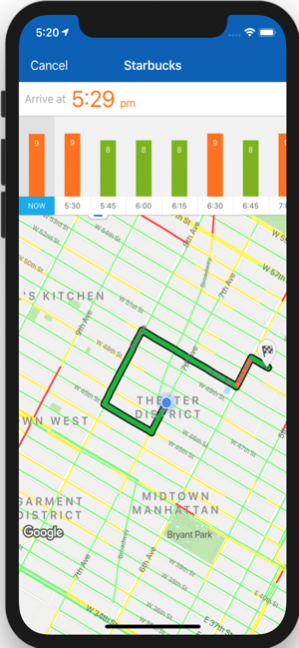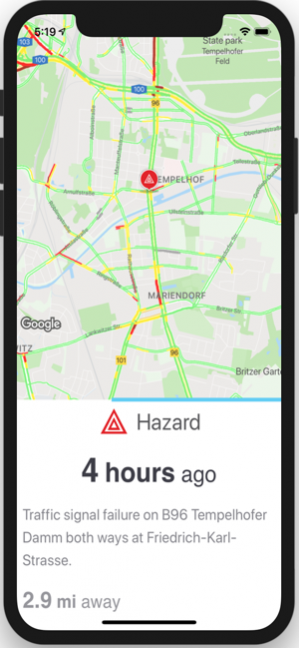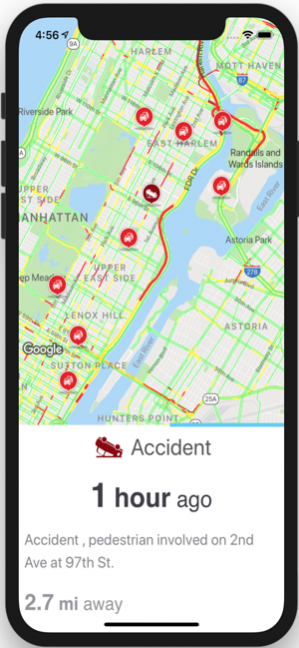INRIX Traffic 7.3.3
Continue to app
Free Version
Publisher Description
Thank you for being a user of the INRIX Traffic app. After 10 years of guiding drivers , we have decided to decommission INRIX Traffic on April 28, 2021.
Always know what’s happening on the road ahead, so you can arrive at your destination safely and on-time. INRIX Traffic gives you live traffic information including congestion, road conditions, construction, police activity, accidents and more, all in real-time.
Key Features:
- Live traffic and routing to avoid congestion and other delays
- Safety alerts to protect you from sudden slowdowns and weather related road conditions up ahead
- Incident reports to inform you of construction, accidents, hazards, events, lane closures and closed roads as well as notifications when roads re-open
- Ability to report incidents to help other drivers
- Available parking near your favorite places – on-street spaces, park and rides, lots and garages
- No advertisements
Follow Us!
Facebook: https://www.facebook.com/inrixtraffic
Twitter: https://www.twitter.com/inrix
Web: http://www.inrix.com/mobile-apps
Apr 15, 2021 Version 7.3.3
- added "End of Life" message
- bug fixes and improvements
About INRIX Traffic
INRIX Traffic is a free app for iOS published in the Recreation list of apps, part of Home & Hobby.
The company that develops INRIX Traffic is INRIX, Inc.. The latest version released by its developer is 7.3.3.
To install INRIX Traffic on your iOS device, just click the green Continue To App button above to start the installation process. The app is listed on our website since 2021-04-15 and was downloaded 35 times. We have already checked if the download link is safe, however for your own protection we recommend that you scan the downloaded app with your antivirus. Your antivirus may detect the INRIX Traffic as malware if the download link is broken.
How to install INRIX Traffic on your iOS device:
- Click on the Continue To App button on our website. This will redirect you to the App Store.
- Once the INRIX Traffic is shown in the iTunes listing of your iOS device, you can start its download and installation. Tap on the GET button to the right of the app to start downloading it.
- If you are not logged-in the iOS appstore app, you'll be prompted for your your Apple ID and/or password.
- After INRIX Traffic is downloaded, you'll see an INSTALL button to the right. Tap on it to start the actual installation of the iOS app.
- Once installation is finished you can tap on the OPEN button to start it. Its icon will also be added to your device home screen.